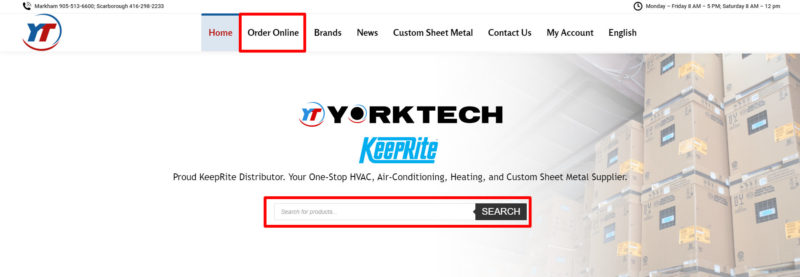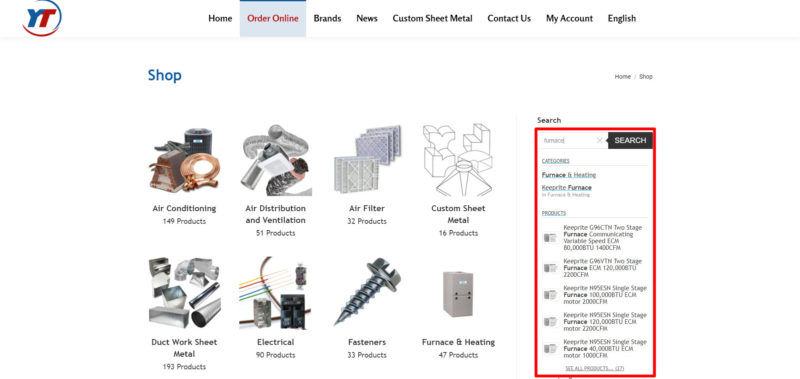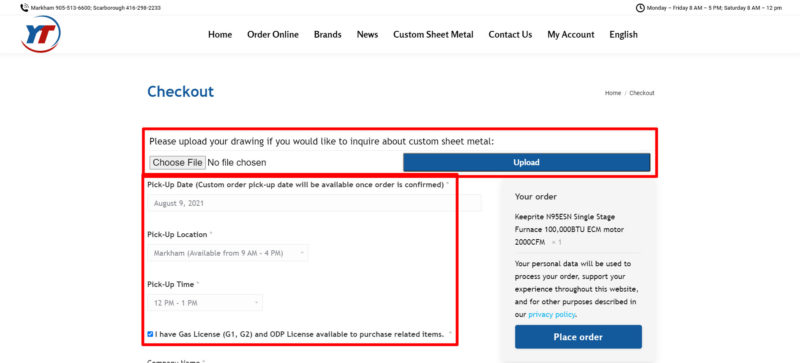Step 1: Registration
To register your online ordering account, head to My Account page from the menu. You will need to fill in your email address and a password.
We strongly recommend using a password longer than 12 letters, with upper and lower alphabetical characters, as well as symbols and numbers.
Step 2: Access Store
To access our online store, you can either enter from the top menu or start searching from the search bar on the front page.
Step 3: Searching for your product.
The search bar is available from the front page or on the right side of the store.
You can search with the item name, dimension, and item code. If the item you are looking for does not immediately show up, you can either ask for a full search result or narrow your field by accessing categories in the search result window.
Step 4: Navigating product categories.
You can navigate different categories from the category menu on the bottom right. You can go back to the previous main or subcategory from the navigation bar on the top right.
You can access products from the item list, or directly add them to the cart by using the cart icon. You can also access the cart or checkout directly from the menu on the right, once you have added items to the cart.
Step 5: Item page.
On the item page, you can adjust the quantity added to the cart. If you are interested in purchasing bundle quantities, please refer to the item description on the top. Some products will have a detailed description in the main area.
Some of our promotions are only available for bundle purchase. Please refer to our promotional newsletter and news page for details.
On the bottom, you can easily access related items in the same category.
You can access the cart and checkout page from the menu on the right. We highly recommend going to your cart to confirm the quantity before checking out.
Step 6: Cart.
On the cart page, you will see all the items you have ordered. You can adjust the quantity before proceeding to the checkout area.
At the bottom, you will see the latest pick-up information. This information is subject to changes.
Step 7: Checkout.
This is the final step before your order is placed. If you have a custom order, you should upload your drawing to this page.
Please fill in your company name, phone number, and email address. You can select your pick-up date, time, and store location. We will not be able to process orders without a scheduled pick-up time or location with the best efficiency. You can also write down items you are interested in, but could not be found on our website; our staff will contact you if the item is available in store.
Please note to check the box above the customer information area to acknowledge our online ordering policy. All gas and refrigeration-related items will require a gas and/or ODP license. Orders that are not picked up 2 days after the scheduled date will be automatically canceled.
After the order is placed, you will receive an email containing the details of the order. Please keep the email for reference, and do not reply to that email. If there are situations will your order such as items out of stock, our staff will contact you.
This platform is for ordering only. Your payment will be processed during pick up at store locations and priced according to your account status.