Purchase Honeywell Products and Earn Resideo Pro PERKS Loyalty Points
Spend points on:
- Co-Op marketing material and resources
- Free Honeywell residential products
- Luxury items
Registration is a 2-step process.
Step 1 – go to pro.resideo.com and create your Resideo portal account.
- If you get a message saying you’ve already registered, then click the “forgot password” to change it.
Step 2 – sign in with your Pro Resideo Account, and click the “Enroll” button; then complete and submit the form.

- Make sure you use the same email you used for Step 1 and add your CPRO # in as the Master Account #. If you are a new partner, please use 0.
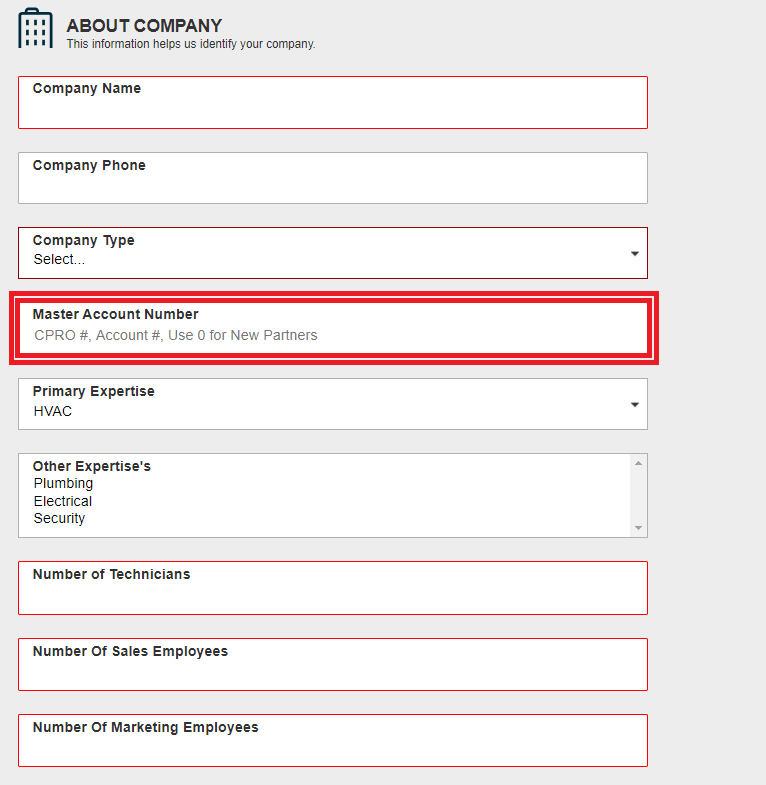
You will receive a Welcome email within 24/48hrs then you’re all set to start redeeming your benefits.
Provide us with your Pro PERKS Loyalty Number at time of purchase to make sure you receive your benefits.
*Points may take up to 30 days or more to be registered.
If you have questions about the Resideo Pro Account registration process, please contact [email protected].
Submit your Pro PERKS Loyalty Number below to finish the registration process; and start earning points on Honeywell products purchased from Yorktech Supply Ltd.
*Products purchased without Pro PERKS Loyalty Number will not be registered.

