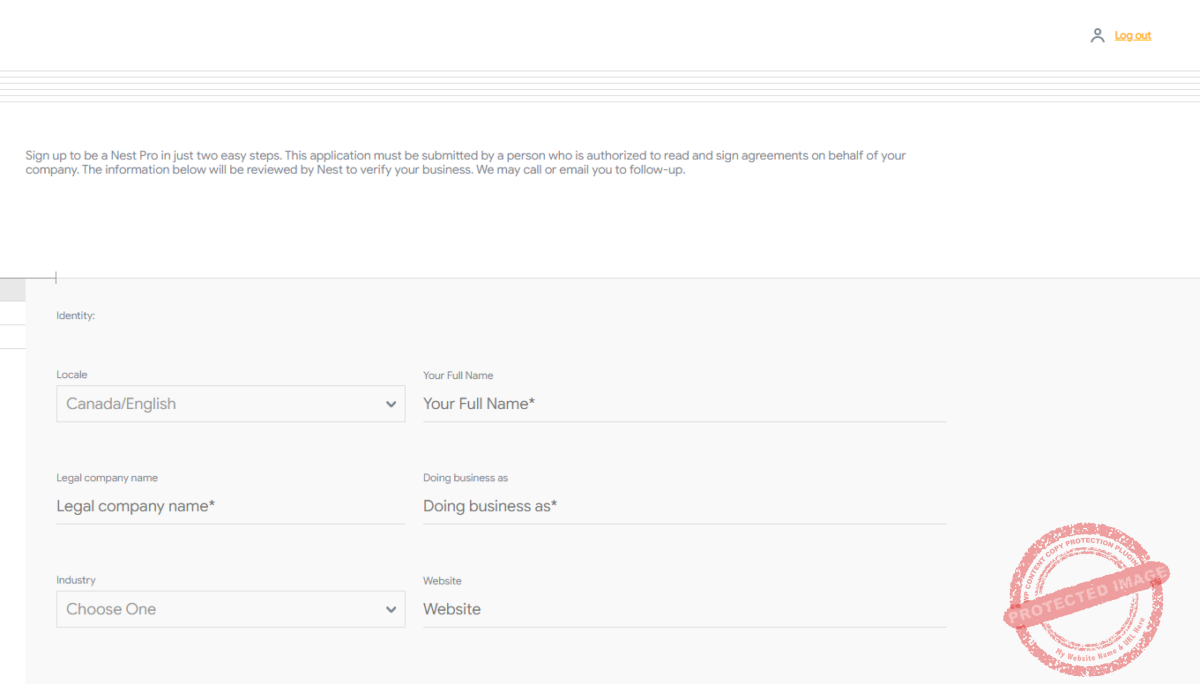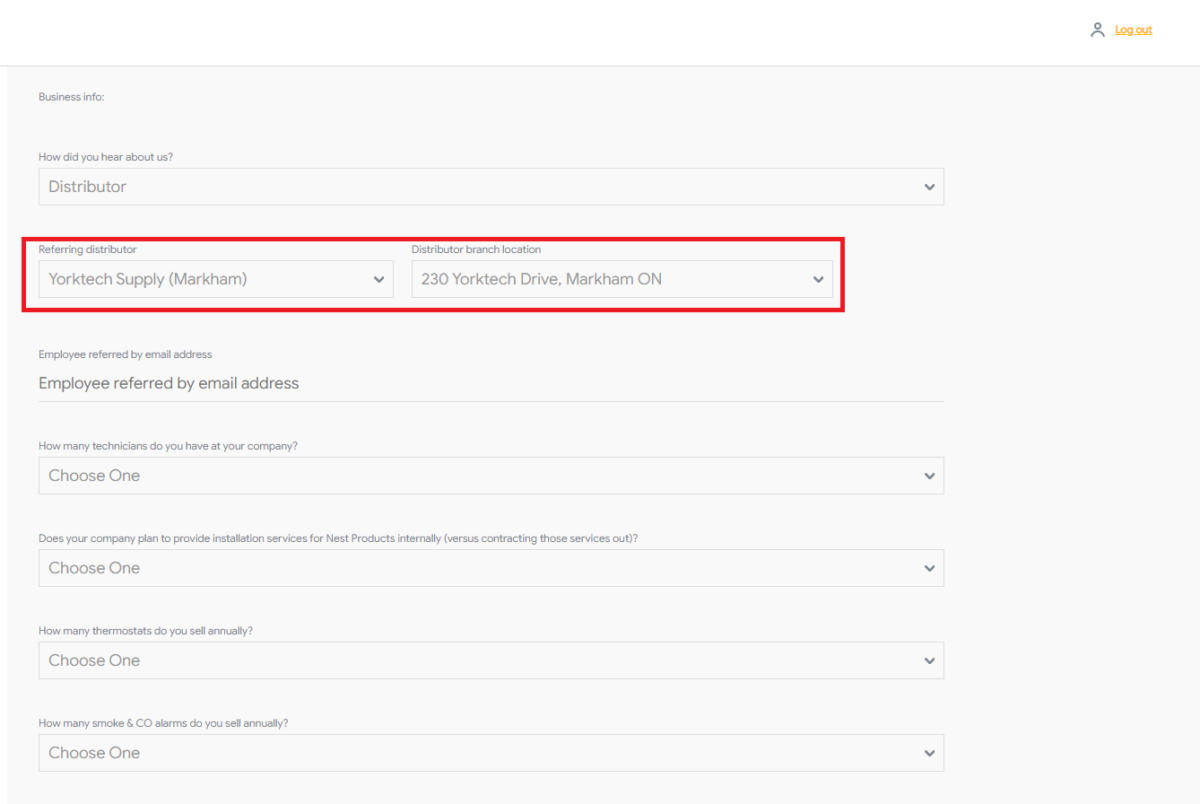Visit https://pro.nest.com/ca and start your sign up.
Sign up for Nest Pro to access your Nest Pro ID, extended warranty and job references.
Nest Pros can now offer their customers a warranty extension on the Google Nest Thermostat, and 3rd Gen Google Nest Learning Thermostat. Only thermostats that are sold and installed by Nest Pros in the US and Canada qualify for the extension.
Nest Thermostat:
Standard one-year warranty
2 years of additional coverage for a total of 3 years
3rd Gen Nest Learning Thermostat:
Standard two-year warranty
3 years of additional coverage for a total of 5 years
If you are a new Nest Pro contractor, you will get your Nest Pro ID after your application is approved. When you are installing a Nest Pro product, type in your Pro ID for extended warranty when prompted.
Your company information will be registered in the thermostat, allowing your customer to contact you when their HVAC system requires maintenance.
Google will also refer you as a professional installer to customers requesting a pro installer.
Step 1: Log In
Log in with your Google Account.
Step 2: Registration
If you have a Nest Pro account, please log in here. If you are a new Nest Pro user, you can start your registration here.
Step 3: Email Preferences
You can set your email preferences here.
Step 4: Company Information
Please fill in your company information.
Please noted that you are required to fill in your legal business name.
When selecting your referring distributor, please select Yorktech Supply (Markham), and our location at 230 Yorktech Dr., in Markham, Ontario.
Your contractor license number is your Gas Licenses if you selected HVAC Professional as your industry; industry membership is your TSSA number.
Step 5: Submission
After filling your information, you can submit your request after reviewing Google’s Authorized Professional Reseller Brand Feature License Agreement. It will take 3-5 business days for your request to be fulfilled.